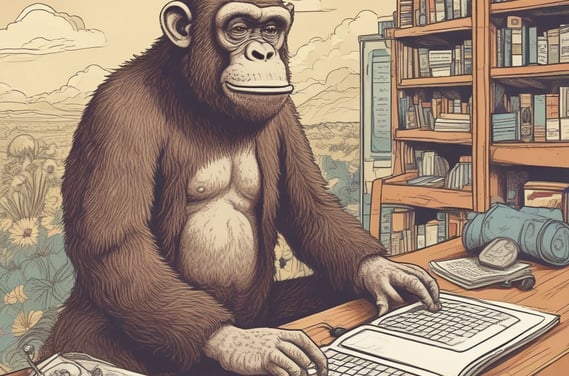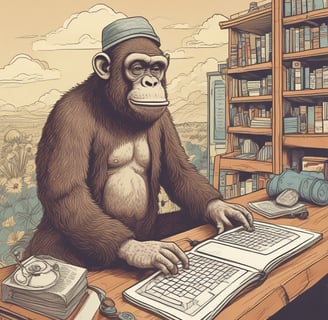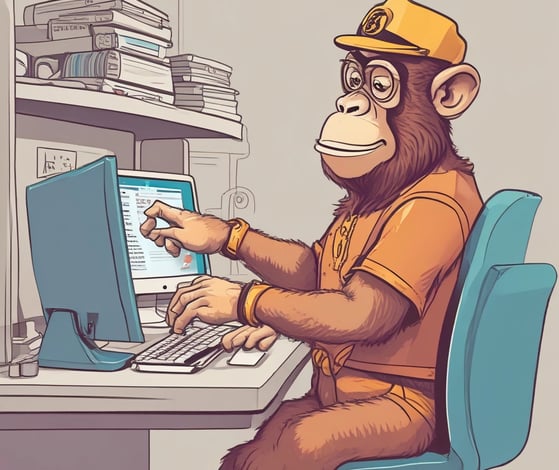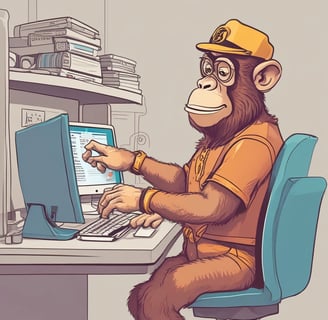MailChimp vs. ConvertKit
Jim Starr
12/29/20244 min read
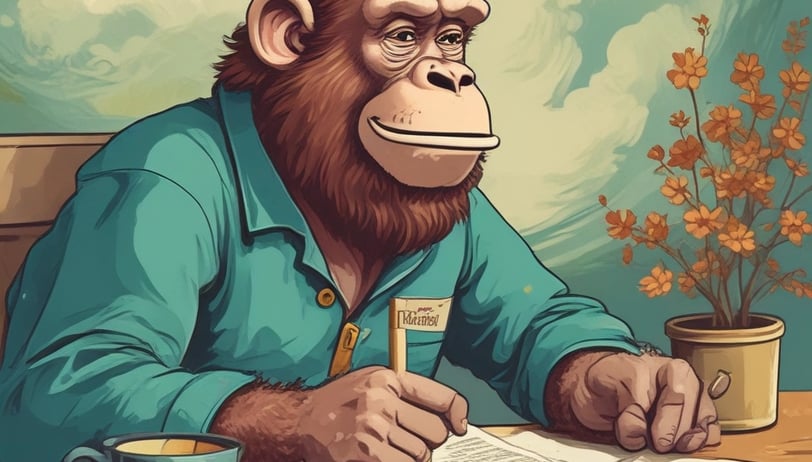
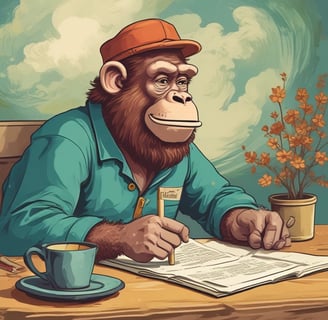
Comparing Mailchimp and ConvertKit: Which Email Marketing Platform is Right for You?
Email marketing is a cornerstone of modern digital marketing strategies, offering businesses a direct line to their audience. With a plethora of email marketing platforms available, choosing the right one can feel overwhelming. Two popular contenders in this space are Mailchimp and ConvertKit. Both tools have unique strengths and cater to slightly different audiences, but which one is right for you? Let’s break down the key features, pricing, ease of use, and suitability of each platform to help you decide.
1. Overview of Mailchimp
Mailchimp is one of the most well-known email marketing platforms, boasting a history of reliability and robust features. It’s designed for businesses of all sizes, from startups to large enterprises, offering a versatile platform that goes beyond email marketing into full-scale marketing automation, website building, and e-commerce solutions.
Key Features:
Pre-designed Templates: A vast library of customizable templates to create visually appealing emails.
Marketing Automation: Advanced automation for email sequences, abandoned cart emails, and more.
Analytics and Reporting: Detailed insights into open rates, click-through rates, and subscriber engagement.
Integration Options: Connects seamlessly with hundreds of tools, including Shopify, WordPress, and CRM systems.
Free Plan: Allows up to 500 subscribers with basic features, making it a great option for beginners.
2. Overview of ConvertKit
ConvertKit, on the other hand, is a newer player in the email marketing arena, with a strong focus on content creators, bloggers, and small businesses. The platform prioritizes simplicity and effectiveness, helping users build relationships with their audiences through streamlined email marketing.
Key Features:
Automation Rules: User-friendly automation builder for creating personalized workflows.
Subscriber Management: Tag-based subscriber organization for better segmentation.
Landing Pages: Built-in landing page templates to grow your email list.
Content Upgrades: Features like lead magnets and forms tailored to attract specific audience segments.
Free Plan: Supports up to 1,000 subscribers, with limitations on automation and premium features.
3. Ease of Use
Mailchimp:
Mailchimp’s interface is feature-rich but can feel overwhelming for newcomers due to its many options and functionalities. It provides a drag-and-drop editor for email creation and a guided setup process, but the learning curve may be steep for those unfamiliar with marketing jargon.
ConvertKit:
ConvertKit shines in simplicity, especially for creators who want to spend less time on technical setup and more on crafting content. The platform’s straightforward interface and clean design make it intuitive, even for beginners. The visual automation builder is particularly user-friendly, allowing you to map out subscriber journeys with ease.
4. Automation Capabilities
Mailchimp:
Mailchimp offers robust automation tools, including advanced workflows for segmenting audiences and sending targeted campaigns. However, setting up these automations can be time-intensive for users unfamiliar with the platform.
ConvertKit:
ConvertKit’s automation tools are simple yet powerful. The visual automation builder allows you to create workflows with conditional logic, such as tagging users based on actions or delivering specific content to segmented audiences. It’s ideal for creators who need effective automation without a steep learning curve.
5. Pricing
Mailchimp:
Mailchimp offers a free plan for up to 500 contacts, but pricing increases significantly as your subscriber count grows:
Essentials: Starting at $13/month for 500 subscribers.
Standard: Starting at $20/month for advanced features.
Premium: Starting at $350/month for enterprise-level capabilities.
ConvertKit:
ConvertKit’s pricing is straightforward, with a free plan for up to 1,000 subscribers and tiered pricing as your list grows:
Creator: Starting at $9/month for up to 300 subscribers.
Creator Pro: Starting at $25/month for additional features like priority support and advanced reporting.
ConvertKit’s pricing structure tends to be more predictable and affordable for smaller lists, while Mailchimp can become costly as your subscriber base grows.
6. Analytics and Reporting
Mailchimp:
Mailchimp provides detailed analytics, including audience demographics, campaign performance, and A/B testing results. These insights are highly valuable for data-driven marketers aiming to optimize their campaigns.
ConvertKit:
ConvertKit’s analytics are simpler, focusing on metrics like open rates, click-through rates, and subscriber growth. While less comprehensive than Mailchimp, they’re sufficient for creators looking to track essential performance metrics.
7. Integration Options
Mailchimp:
Mailchimp integrates with a wide array of third-party tools, making it highly versatile for businesses using multiple platforms.
ConvertKit:
ConvertKit offers fewer integrations compared to Mailchimp but prioritizes tools commonly used by creators, such as WordPress, Teachable, and Patreon.
8. Best for Whom?
Mailchimp:
Mailchimp is ideal for:
Small to medium-sized businesses with diverse marketing needs.
E-commerce brands looking for advanced integration and automation.
Marketers who require in-depth analytics and reporting.
ConvertKit:
ConvertKit is best for:
Content creators, bloggers, and small businesses.
Those seeking a straightforward platform with minimal technical complexity.
Users who prioritize audience engagement and relationship-building over design-heavy campaigns.
Final Verdict
Both Mailchimp and ConvertKit are excellent email marketing platforms, but your choice depends on your specific needs:
Choose Mailchimp if you need a comprehensive marketing solution with advanced features and don’t mind a steeper learning curve.
Choose ConvertKit if you’re a creator or small business owner looking for simplicity, affordability, and a focus on building connections with your audience.
Ultimately, the right platform will align with your goals, budget, and the time you’re willing to invest in learning the software. Evaluate your priorities and start with the platform that fits your vision for email marketing success.